How I take notes, AKA 'Add an Index to Your Notebook'
Article Table of Contents
A while back, sometime in 2017, I wrote this tweet:
a while ago, I read about how to keep well-organized notes on a range of topics. Here's my current notebook, indexed by category: pic.twitter.com/aVsNnGPEpd
— Josh Thompson (@josh_works) May 8, 2017
Since then, I occasionally have conversations with people, about how we all handle taking notes in physical notebooks. Rather than wrestling with a web browser to find this one specific tweet, I’ll just drop everything I have to say on the topic into this post.
After encountering this “indexing” method, I’m a firm convert to the value of organizing paper notes in this fashion. It helps me get very dense notes in my notebook, and it’s easy for me to organize my notes by topic, rather than in chronological order.
Here’s my current stash of “indexed” notebooks:
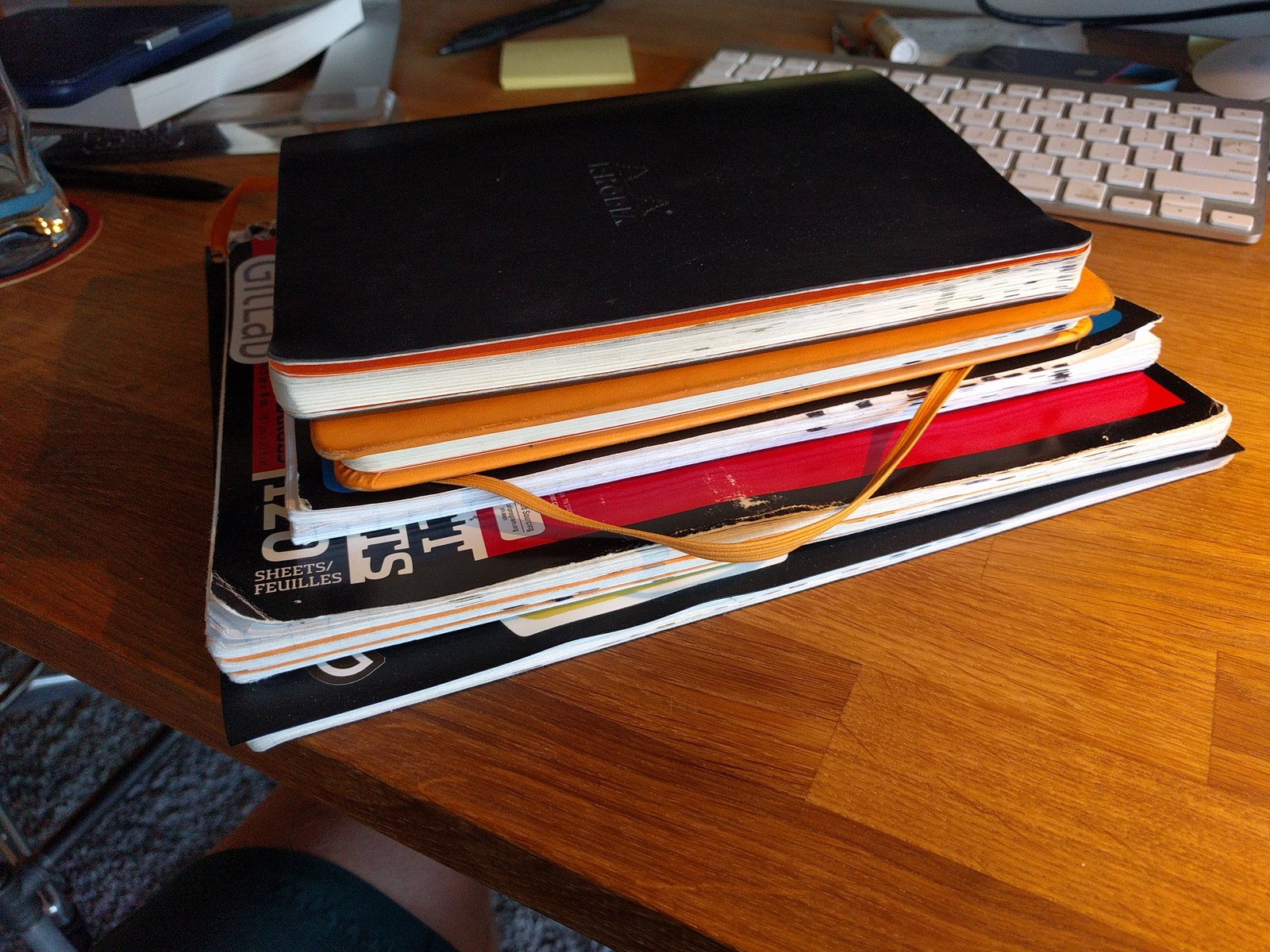 All of these notebooks are full of notes, and they’re all indexed.
All of these notebooks are full of notes, and they’re all indexed.
Mostly, I talk about indexes with Turing students, getting ready to dive deep into technical topics. A single lesson might reference a new keyboard shortcut for their code editor, a novel way of using Git, several new methods in a given programming language, and more.
Rather than stick all of those on a page marked with the current date (and being unable to quickly look up the Git commands next time I break something with it) I’d just add each new piece of information to a page specific to the topic.
If I didn’t have a page specific to the topic, I’d flip ahead of the first empty page in my notebook, add the topic to the top of the page, and then add that new topic to the front of my notebook, in the index:
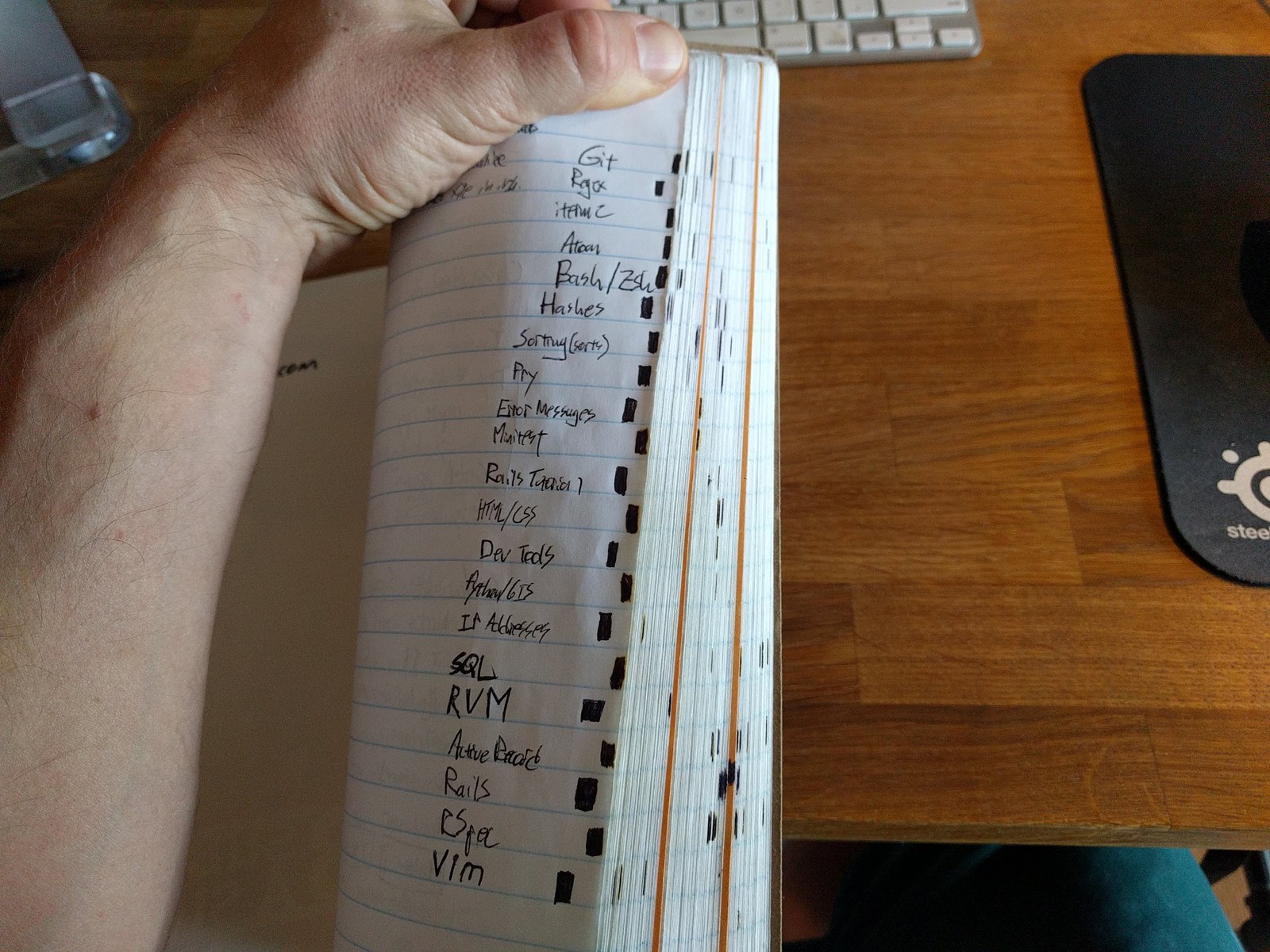 My very first Turing notebook (this single notebook lasted me about half of the program
My very first Turing notebook (this single notebook lasted me about half of the program
Lets dig a bit deeper into the git index item (the very first item, top of the page in the picture)
Each of those small black lines marks another page of notes about Git.
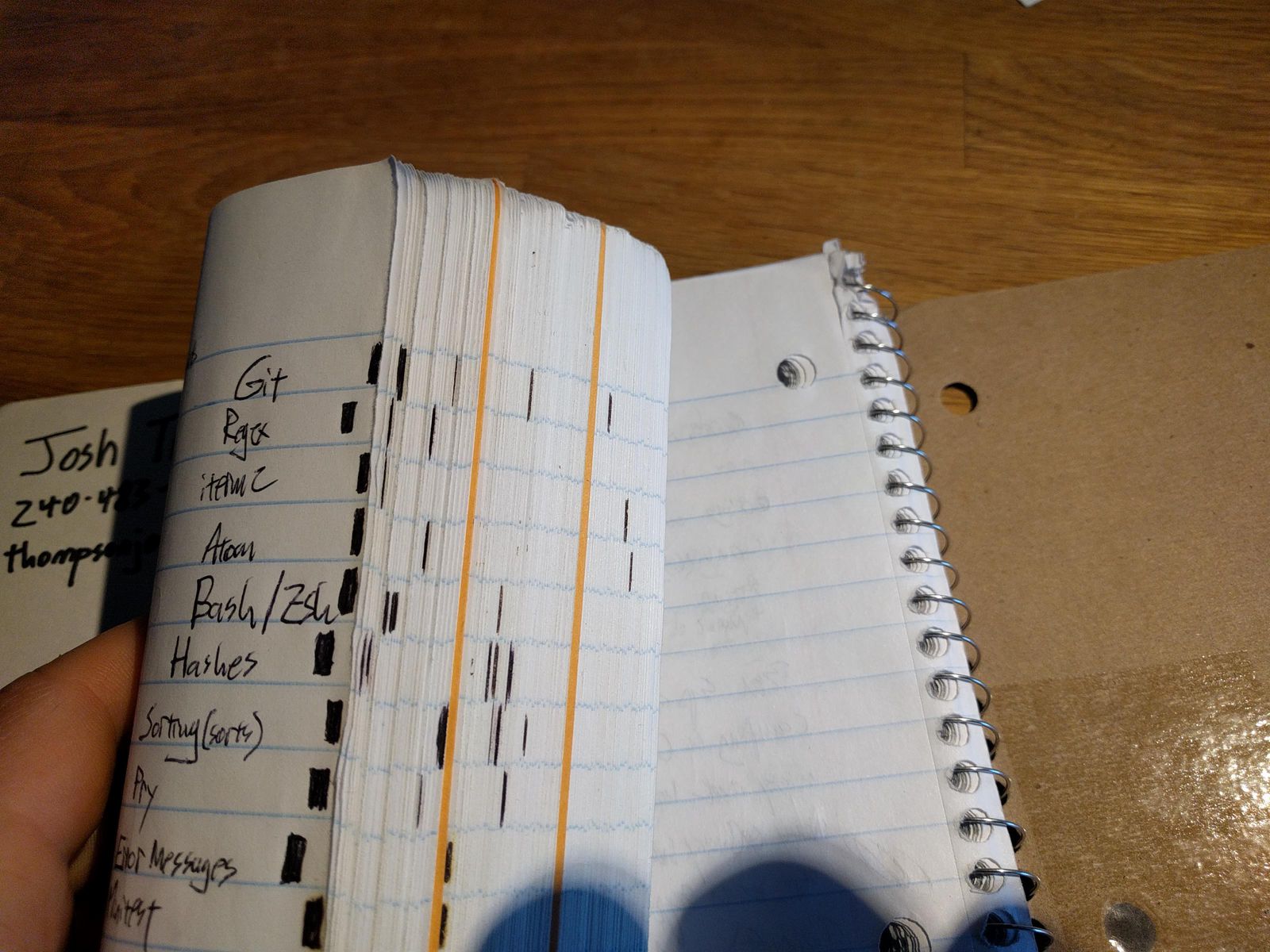 Here’s ‘git’ the index, and you can see that I have at least four pages of notes on git, scattered throughout my notebook
Here’s ‘git’ the index, and you can see that I have at least four pages of notes on git, scattered throughout my notebook
I took a picture of each of the pages I have about Git - you can see my notes are not super dense, but they’re easy for me to find. My handwriting is atrocious, but… I can read it.
On the top left of the page, you can see where I marked the edge of the page, so I could find it “from the index”
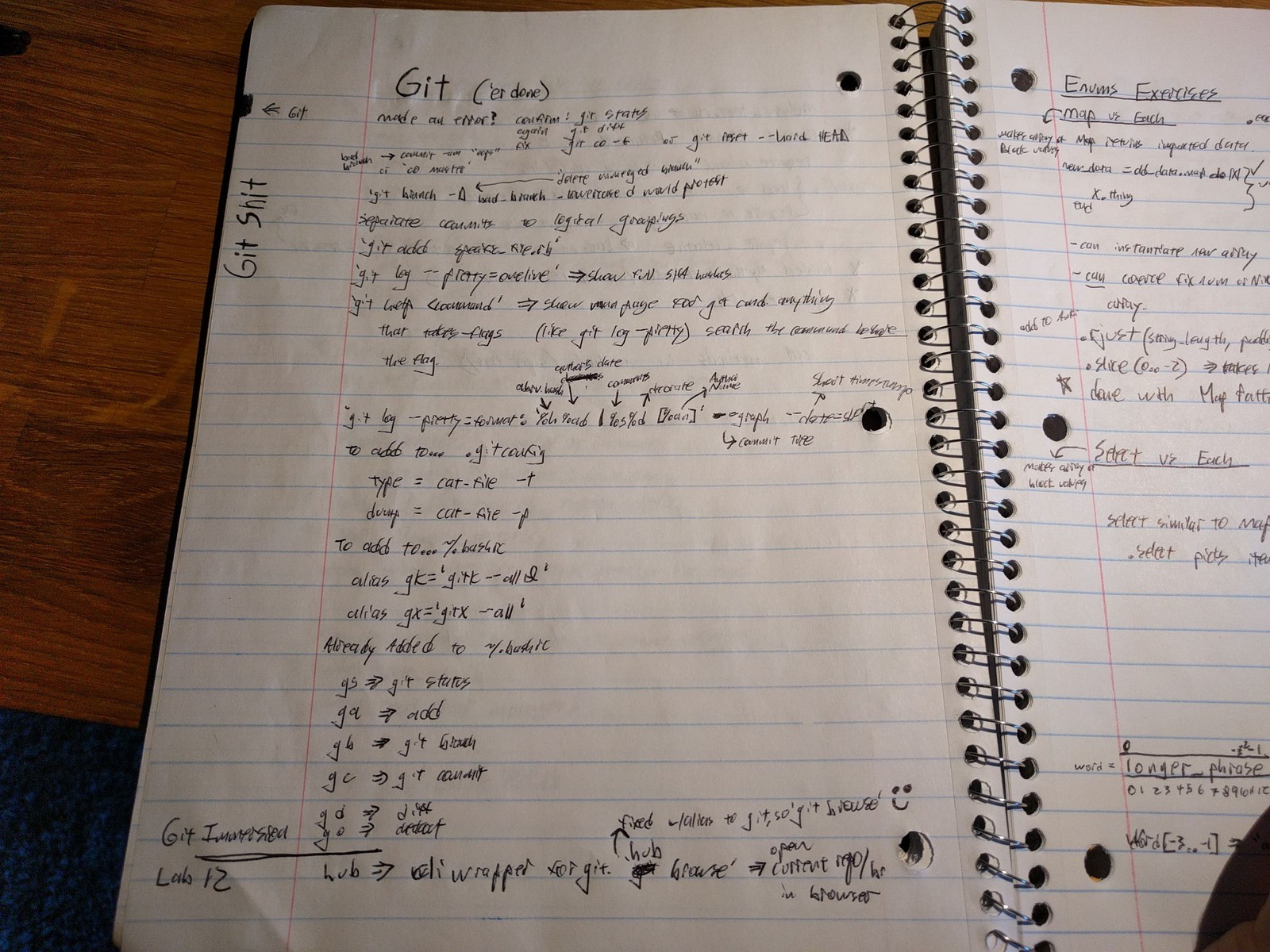 yet another page of notes on Git
yet another page of notes on Git
When the above page was filled with notes, I flipped ahead to the next empty page, titled it Git, and kept on writing notes. The top right of the page shows where I marked it to find it later from the index.
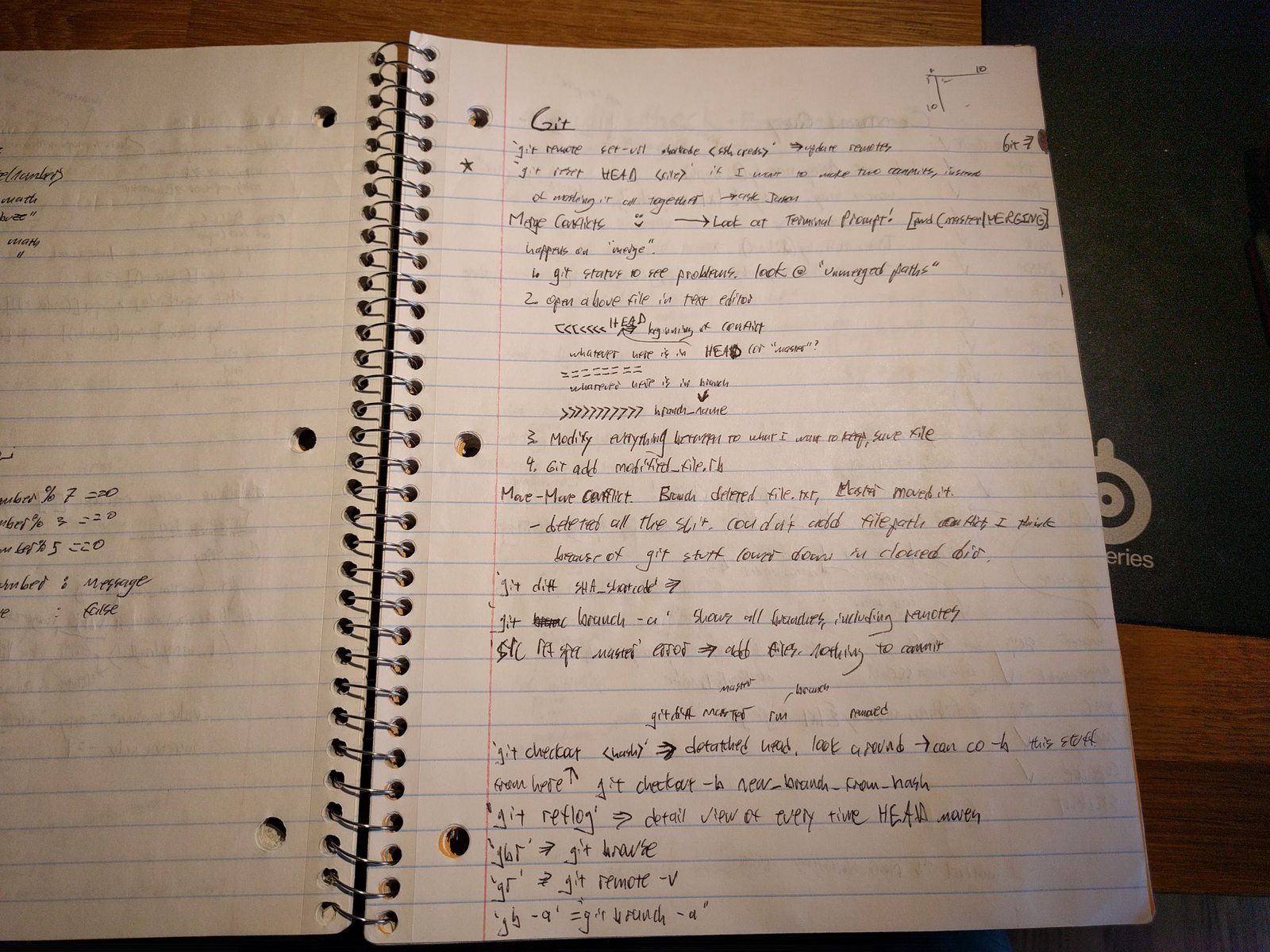 and another
and another
When the above page was full, I started a fresh page.
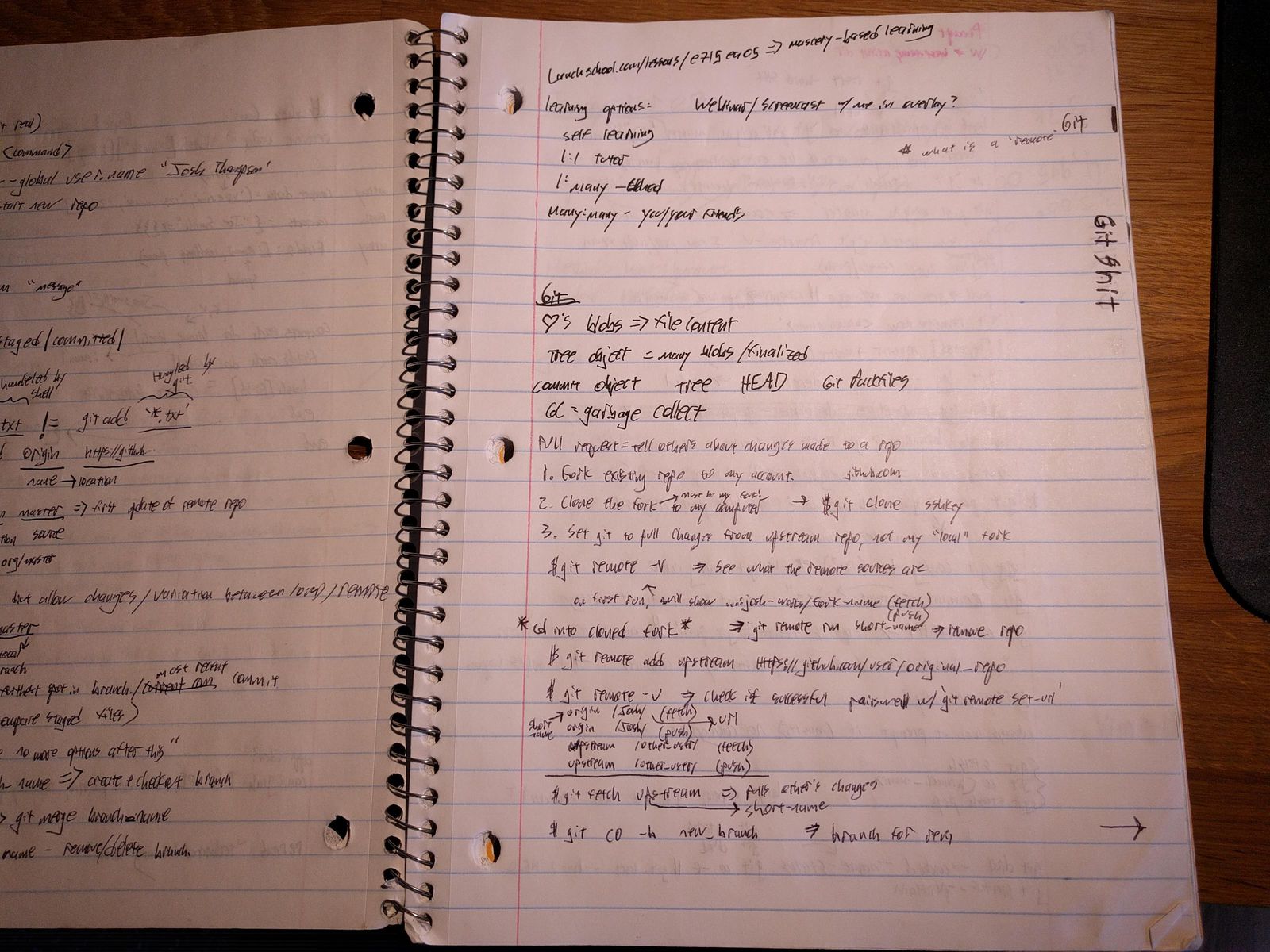 Even more notes on Git
Even more notes on Git
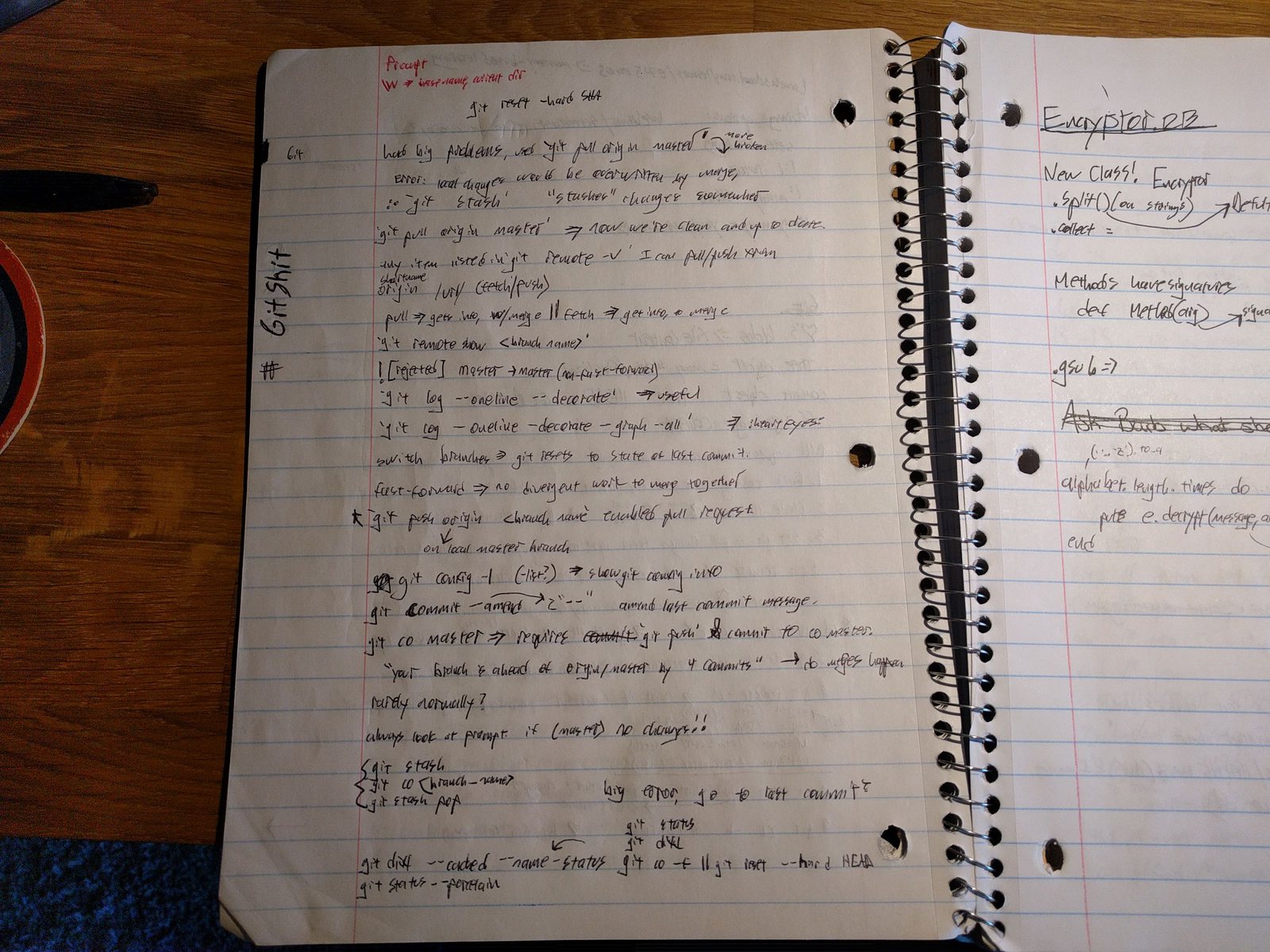 I had MANY pages of notes on Git
I had MANY pages of notes on Git
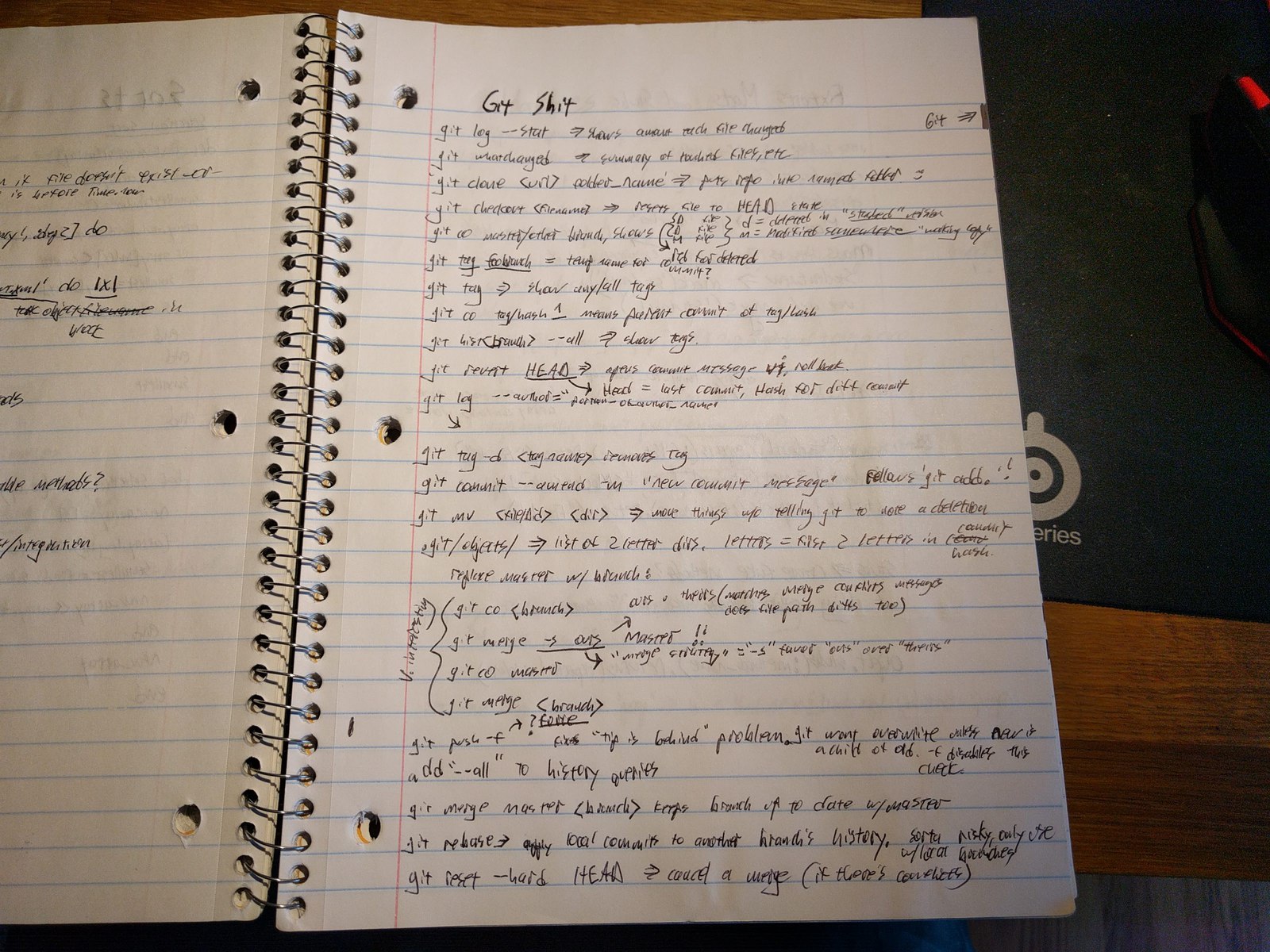 last page of notes on Git. Phew
last page of notes on Git. Phew
That’s it for notes specific to Git.
This is my index in my second Turing notebook:
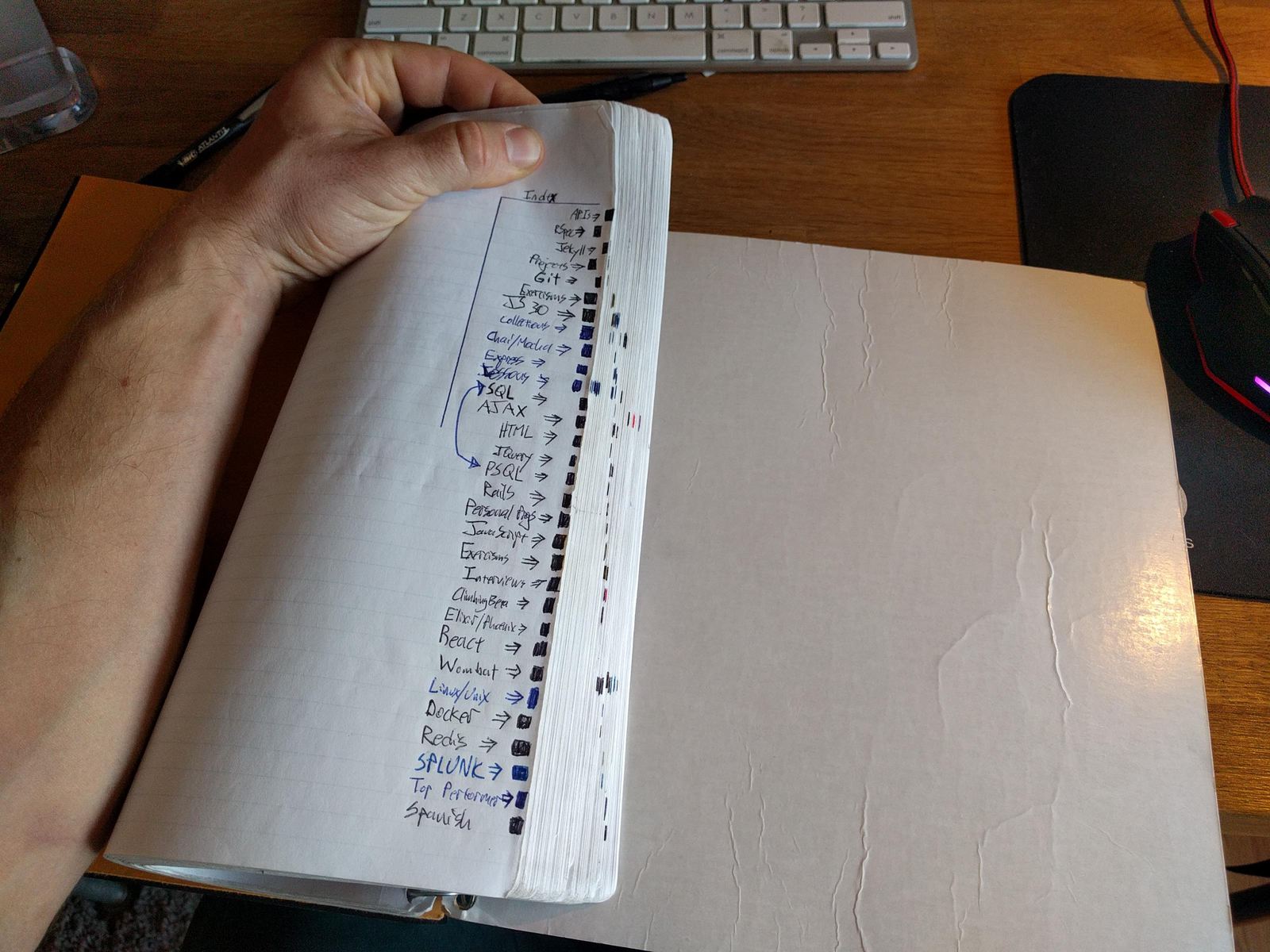 My second Turing notebook, lasted the other half of the program and a bit of my job after I graduated
My second Turing notebook, lasted the other half of the program and a bit of my job after I graduated
Other Ways to Use Indexes #
There are many uses to indexing notebooks. I keep a daily work schedule now, so I can keep track of what I need to do (if some item pops up at standup, for instance). But I keep a lot of other notes in the same notebook. Here’s how I keep them separate:
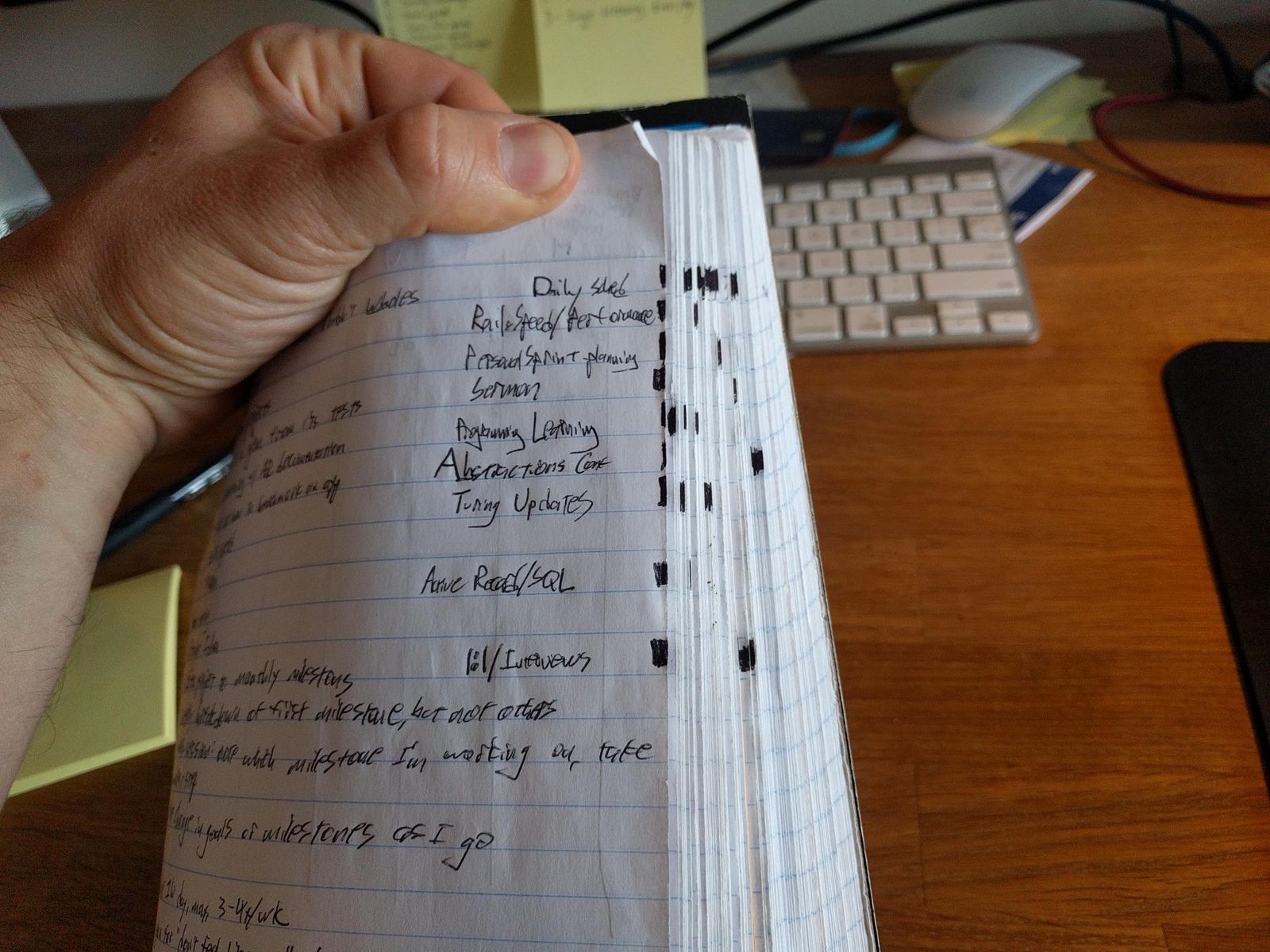 This is my current work notebook
This is my current work notebook
I went ahead and grabbed a picture of the other indexes I’ve built, across the rest of my notebooks, just for fun. You can see how easy it would be to find the single page of notes I have on Running Training, for example.
Why just one page, you ask? Well, I don’t like training for running!
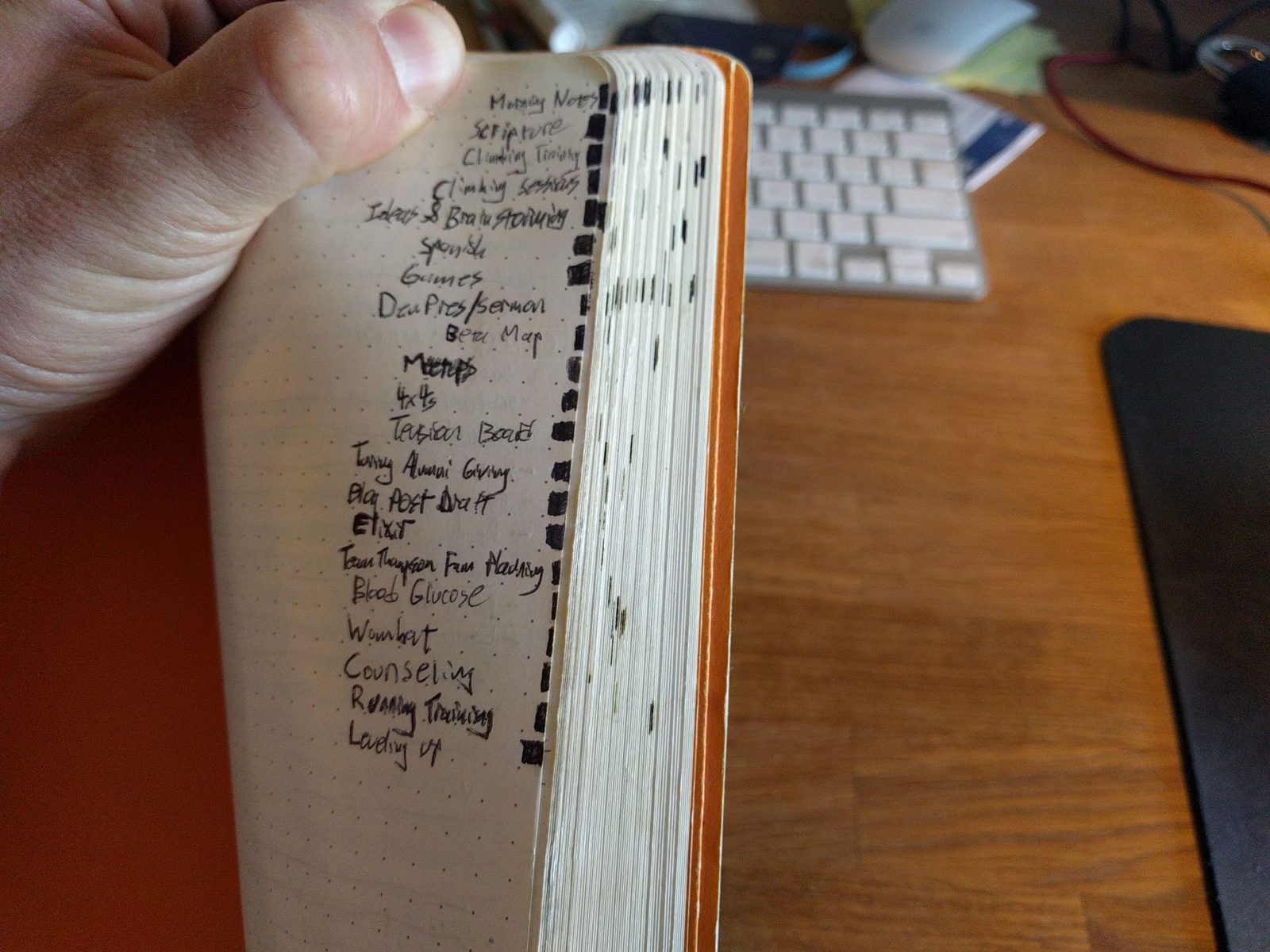 An old notebook with an index (and lots of marked pages
An old notebook with an index (and lots of marked pages
I hope this is helpful to you! I’d love to credit the person who first told me about this, but for the life of me, I cannot remember. If you think you’ve see this somewhere, and tell me, I’ll gladly source ‘em.
Related Articles #
As I finished this post, I started hunting around the internet to see what other cool ways folks have for organizing paper notes.
As you might imagine, there’s many ways. No way is the “right” way, including what I’ve outlined above. But, hopefully, what you just read or some of these other sources will help you organize your notes in a way that you find helpful and effective.