HTTParty and to_json
Article Table of Contents
I was having some trouble debugging an HTTParty POST request.
A few tools that were useful to me:
I had this code:
options = {
headers: {
"Content-Type": "application/json",
authorization: "Bearer #{our_token}",
},
query: { data: true },
body: { token: their_token },
debug_output: STDOUT
}
And when I posted it:
HTTParty.post("#{BASE_URL}/endpoint", options)
I kept getting something like this:
opening connection to externalservice.net:443...
opened
starting SSL for externalservice.net:443...
SSL established
<- "POST /endpoint?data=true HTTP/1.1\r\nContent-Type: application/json\r\nAuthorization: Bearer alksdjflkajsdf\r\nHost: externalservice.net\r\nContent-Length: 1234\r\n\r\n"
<- "token=aslsdjfhasiudyfkajn"
-> "HTTP/1.1 400 Bad Request\r\n"
-> "Date: Mon, 11 Mar 2019 16:58:13 GMT\r\n"
-> "Content-Type: text/plain\r\n"
-> "Content-Length: 28\r\n"
-> "\r\n"
reading 28 bytes...
-> "Invalid json line 1 column 7"
read 28 bytes
Conn keep-alive
=> "Invalid json line 1 column 7"
Invalid json? The body was being passed into HTTParty as a hash, I had been assuming this would convert it to JSON.
.
body: { token: their_token },
.
So, I fired up netcat on localhost, to try making different POST requests and watch the formatting a little closer:
nc -l -k localhost 4000
I was seeing requests like so:
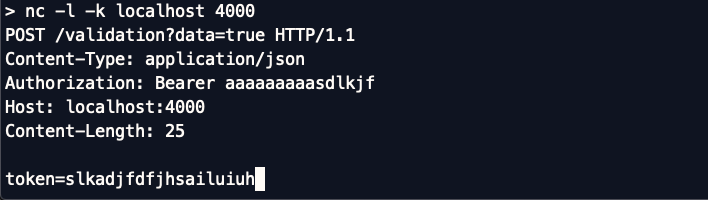
what was the solution?
My coworker John Livingston was chatting with me about a PR he had open, and asked for a review on an update to a Slack notification bot. I saw him use a suspicious method inside of his HTTParty request.
response = HTTParty.post(url, {
body: payload.to_json,
headers: {'Content-Type' => 'application/json'}
})
AHHHHHHHH
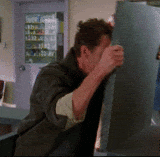
Because I’d also been working on a different post request, where the Content-Type was application/x-www-form-urlencoded, I wasn’t actually looking to make sure the body was putting out JSON. Of course this isn’t JSON.
Not json: #
token=slkdjflkj
json: #
{"token":"slkdjflkj"}
The fix? add .to_json on the request body:
options = {
headers: {
"Content-Type": "application/json",
authorization: "Bearer #{our_token}",
},
query: { data: true },
body: { token: their_token }.to_json
# I just added .to_json ^^^^^^^
}
I’m writing this whole thing out because in hindsight it’s blindingly obvious what the problem was, but at the time I was really stuck on why the endpoint couldn’t parse the body as json.
Now we all know.